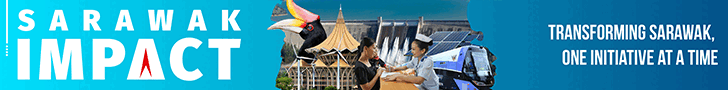Incorrect working
posture can cause musculoskeletal disorders affecting the neck, back,
shoulders, arms and fingers. If you feel any discomfort talk to your health and
safety representative or GP.
Are you sitting comfortably?
In order to
prevent back injury, you should be sitting up straight while at your desk. If
your chair isn't providing enough back support, try using a rolled up towel or
cushion until you find a position that's comfortable for you – then adjust the
chair accordingly. A properly adjusted chair will reduce the strain that you
put on your back. You should be able to alter the height, back position and
tilt of your chair. Try and ensure that your knees are level with your hips.
Now that you've
got your chair correctly positioned, take a look at your feet. Are they flat on
the floor? If not, you may want to consider getting a footrest. This will
relieve any pressure on your joints and muscles. It's important that you avoid
crossing your legs or sitting with one (or both) legs twisted beneath you.
Check the position of your monitor
Now that you're
sitting comfortably you need to take a look at the positioning of your pc.
Guidelines suggest that the monitor should be positioned approximately 12-30
inches away from your eyes.
A good guide to
positioning is to place the monitor about an arm's length away. The top of the
screen should be roughly at eye level.
Ideally your pc
screen should be as glare-free as possible. This may mean positioning the
monitor so that overhead lighting and sunlight are not reflecting on your
screen. Try positioning the monitor so that it is at right-angles to the
window.
Are key objects are within reach?
Position
frequently used objects – such as your telephone or stapler – within reachable
distance from your body. It's important to avoid repeatedly stretching or
twisting to reach things. Positioning items within easy reach will help to
avoid overusing your arm, shoulder and back muscles.
Keep your wrists
in a straight position when using a keyboard – they shouldn't be bent up, down
or to either side. Your elbows should be positioned vertically under your
shoulders. Using a wrist rest may help you to avoid awkward bending in your
wrists.
Position and use
the mouse as close to you as you can. Aim to have your elbow vertically under
your shoulder and right by your side. A mouse mat with a wrist pad will help to
keep your wrist straight and avoid awkward bending. Try learning some keyboard
short cuts to cut down on the amount of time you spend using a mouse.
Try to alter your
working day so that you don't spend all your time at your pc. If your job is
mainly pc based ensure that you take regular breaks. For every hour at your
keyboard, take at least five to ten minutes rest. Rest your eyes – look away
from the screen and focus on something in the distance for a few seconds.
Try doing some
gentle exercises to help relax the muscles and clear your mind.
Source : Claire
Theoff , www.bbc.co.uk/health This
article was last medically reviewed by Dr Rob Hicks in September 2005. First
published in April 2003.
All
content provided is for general information only, and should not be treated as
a substitute for the medical advice of your own doctor or any other health care
professional. The publisher is not responsible or liable for any diagnosis made
by a user based on the content of this article. The publisher is not liable for
the contents of any external internet sites listed, nor does it endorse any
commercial product or service mentioned or advised on any of the sites. Always
consult your own GP if you're in any way concerned about your health.