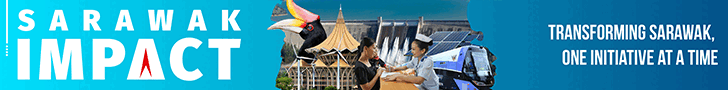Members of the public are urged to download and register the MySejahtera application on their mobile phones
Members of the public can now download and register the MySejahtera application on their mobile phones.
Here are the steps that you need to follow to register for the apps:
Step 1: Download and install MySejahtera from the Gallery of Malaysian Government Mobile Applications (GAMMA), Apple AppStore, Google Play Store or Huawei AppGallery
Step 2: Click on “Register Here” to register a new account
Step 3: Enter your mobile phone number and click “Register” or click on the link “I would like to use Email to Register” (if you want to register using email address)
Step 4: You will receive an OTP via SMS from 63839 (if you register using phone number) or confirmation link through your email (if you register using email address)
Step 5: Enter the OTP and click ‘Send’ (if you register using phone number) or click on the confirmation link sent to your email (if you register using email address)
Step 6: Fill in your registration details and click ‘Confirm’
Step 7: You will receive a “Successful Registration” message. Click “Close” at the bottom of the screen to return to the sign-in screen
Step 8: Enter your User ID (phone number or email address) and your password and click “Sign in”.
Step 9: Congratulation! You may start using the app.
MySejahtera is a mobile application developed by the Malaysia Government to assist in managing the Covid-19 outbreaks in the country that allows users to perform health self-assessment on themselves and their families.
Apart from that, MySejahtera enables Ministry of Health (MOH) to monitor users’ health condition and take immediate actions in providing the treatments required. It was also noted that the MySejahtera app can now access the MyTrace app through its main menu.
Both MySejahtera and MyTrace apps are free.